Naijacrux have once again unleashed another means to enjoy Mtn BB10 PLANS on both PC and Android phone even without required VPN subscription before you can enjoy Mtn BB10 PLANS to the fullest.
Simple Server Settings For PcDownload Simple Server for Pc
. Extract the downloaded file and open the extracted file folder, click on the ?Simpler Server.exe and run the application.
Note: The simpler server is already configured in the simple server.ini file.
[greenalert]Load N100 on your Mtn line for daily plan and send a text message: BBLITED to 21600 or dial *216*3*1# for faster activation COST 70 NAIRA DAILY - 5GB DATA CAP
Or Load N1000 on your Mtn line for monthly plan and send a text message: BBLITEM to 21600 *216*3*3# for faster activation COST 1000NAIRA MONTHLY - 5G DATA CAP[/greenalert]
After receiving the welcome to Mtn Bis message that you have 15mb blablabla,and it ladt for 24hours,dont worry,i have been using this for a while and so far used upto 3gb and still blazing. i cant promise if its unlimited because mine is still blazing so far,also if your sim fail to recieve the message or fail to activate on your phone,it means its selecting your sim, just put your sim in any bb10 device and activate the plan,then return it back to your modem or android.
Now Go to setting on your Modem and configure your Apn: web.gprs.mtnnigeria.net, and configure your browser and IDM to 127.0.0.1 port 8080
Open your browser and start surfing and downloading.
Simple Server Settings For AndroidFor Android Device Users, proceed by Download the Android SimpleServer
.
NOTE that you must be logged in or registered freely on naijacrux to view download links or any links. just login or register freely
SimpleServer Settings
Install it and go to your Simple Server settings and configure it this way below:
Pdproxy host: 10.199.212.2
Proxy port: 8080
Injection method: get Injection
Querry/url:
http://web.blackberry.comInjection host: web.blackberry.com
Injection line press your keyboard enter key 4times
Log level: debug
Close and connect to the internet and watch your browsing speed.
it works on Opera Mini and also works with UCbrowser, and Google Play Store. And also watching of video is applicable.
if you want to power all your applications on android device, just download ProxyDroid on playstore and then enter the following configuration.
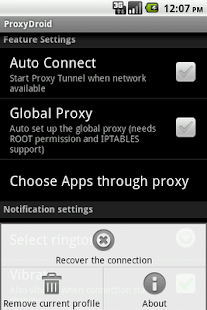
Full Configuration on ProxyDroid
Host: 127.0.0.1
Port: 8080
Just close because you are done.
Symbian users who what to surf with SimpleServer should use the same settings








 Similar topics (5)
Similar topics (5)