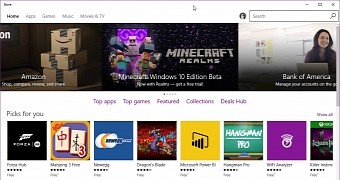
Microsoft is working to make the Windows Store a better place for everything Windows 10, and the company has rolled out age ratings to make sure that anyone downloading apps and games knows when a specific item is appropriate for their age or not.
And now the company is going one step further, informing developers that should their apps not receive age ratings in the coming months, they will all be removed from the store.
Microsoft wants to comply with the International Age Rating Coalition, and as Neowin reports, it has started emailing developers whose apps do not have age ratings to update their submissions with such information.
“We’ve identified one of more of your apps as not having a rating based on the questionnaire. To bring your app into compliance, just log in to Dev Center, click Update toe edit Age Ratings and take the brief age rating questionnaire. When you’re finished, click Submit to the Store to publish the update information with the new age ratings in place,” the email reads.
“Apps that aren’t rated by September 30, 2016 will be unpublished,” Microsoft warns.
It only takes a few minutes to submit age ratings
Submitting an age rating for an app is piece of cake. As the Microsoft email explains, developers only have to log into the Dev Center and answer a few questions that help determine the age rating for each item.
Depending on the answer they provide to questions such as included violence or bad language, the app receives a rating that complies with requirements imposed by several organizations like the Pan European Game Information (PEGI) in Europe and the Entertainment Software Rating Board (ESRB) in North America.
Certainly, this is an important step forward for Microsoft in its efforts to improve the Windows Store, but it remains to be seen how many developers comply with these new requirements by the provided deadline and how many apps will be removed.




 Similar topics (1)
Similar topics (1)